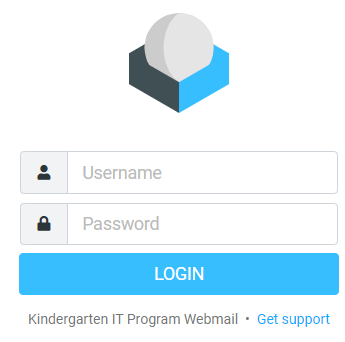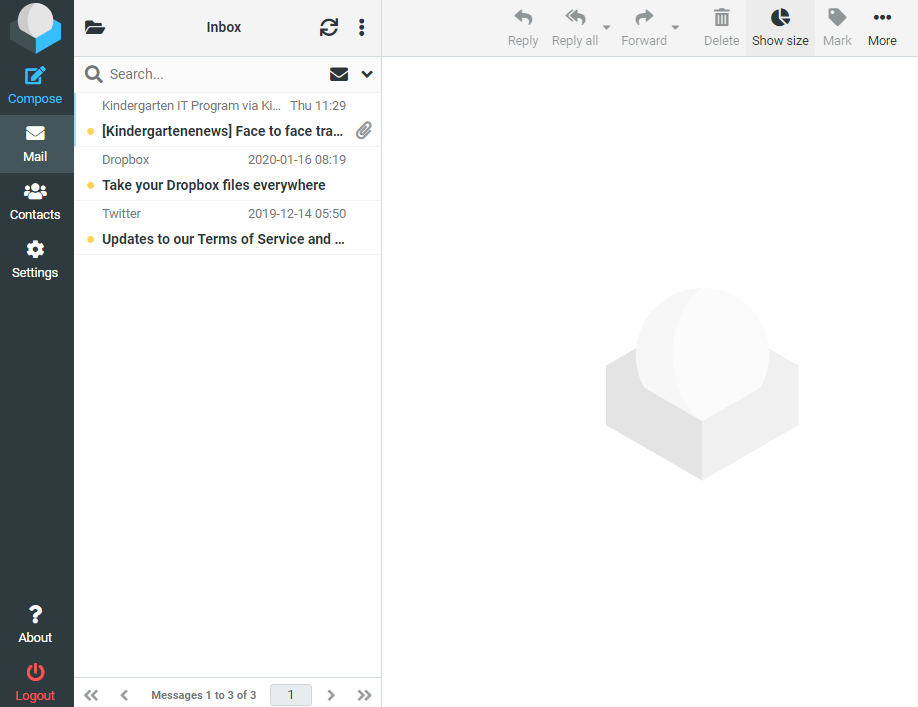Email support
Kindergartens are eligible for up to 20 email addresses free of charge. Additional mailboxes are $33 per year.
Each address is named with the domain @kindergarten.vic.gov.au.
Mailboxes can be accessed from webmail, or set up on computers and devices as IMAP or POP in programs like Outlook, MacMail or Thunderbird.
Click below to find out more information about each.
Notes:
- IMAP email access coordinates between the server and your mail application. Messages that have been read/deleted/replied to will show up as such, both on the server and in the mail application on each of your devices.
- POP3 does not coordinate with the server. Messages marked as read/deleted/replied to in the mail application will not show up as such on the server. This means that future mail downloads with POP3 will show all messages as unread on each of your devices.
- Outgoing mail is sent using SMTP.
- Please note: any email addresses not checked in 6 months will be removed from our system, and any emails associated with it will be deleted, and will not be recoverable.