Latest News
Tip – Phishing emails directly targeting you and your workplace
Please be alert to phishing emails targeting you in your workplace with accurate personal and staff information.
- Be on the alert for unexpected email claiming to be from your boss or workmate.
- Be on the alert for unsolicited email addressing you by name.
- Be on the alert for casual email requests like, “Can I talk to you right now?” or “Are you free at the moment?
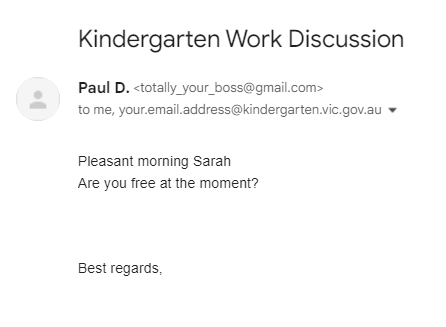
- Current scams we have seen targeting the sector have included the names of workplace staff and managers. Scammers are most likely collecting these details from organisation’s websites or other details in the public domain.
Previous examples of phishing targeting kindergartens:
Tip – Phishing email targeting early childhood services – Kindergarten IT Program
Tip – Scam targeting payroll and administration staff – Kindergarten IT Program
Take the cyber.gov.au scam guidance and quiz:
Recognise and report scams | Cyber.gov.au
New Tip – Hijacked email
Cybercriminals attempt to gain access to an email account (highjack) so that they can use it to send spam or phishing emails, steal information and use the account to attempt further attacks.
This tip explains what to do if your email account is hijacked Tip – Hijacked email
Tip – Phishing email attacks and socially engineered messages
Read about phishing attacks in our new Tip – Phishing email attacks and socially engineered messages. These attacks are a common method used by scammers to fool you into giving out private information!
TLDS platform will NOT email Section 2&3 link to the parents automatically.
TLDS platform will NOT email Section 2&3 links to the parents automatically.
You need to copy and paste the link in an email and send to the parents.
Early Childhood Voices Conference 2020 (ECV2020)
Happening all through the week of 16th to 20th of November is an international online conference hosted by Charles Sturt University’s Early Childhood Research Group.
It is FREE to register to view the live presentations and busy kindergarten staff can browse a large YouTube playlist of all presentations afterwards.
“The Early Childhood Voices Conference (ECV2020) is a multidisciplinary international conference providing a platform to share research about innovative methods, theories and partnerships with children, families and practitioners that supports social justice during early childhood or within the early childhood sector.”
https://earlychildhoodresearch.csu.domains/early-childhood-voices-conference-2020/
Tip – First steps in response to ransomware
As a follow up to Tip – How to take precautions against ransomware, we explain what first actions you can take in response to ransomware in the Tip – First steps in response to ransomware.
Tip – How to take precautions against ransomware
Ransomware is a constantly growing threat for organisations and individuals. We explain what ransomware is and the precautions you should take with our new Tip – How to take precautions against ransomware.
Tip – How to set Chrome spell check to English (Australia)
When you are composing text directly into a web application such as Online TLDS, you will need to rely on the spell check built into your browser. To improve your experience, you can set the spell check to English (Australia)
TLDS – Online TLDS platform is NOT a record keeping tool
Essentially each service will have your own policy regarding retention of documents for a child’s record. DET has outlined the legislative requirements (Page 5 of Guide to Information sharing ), but services do have freedom within that legislation to make your own policies regarding child assessments.
DET has advised that the Online TLDS should not be used as a record keeping tool, and not relied on to meet kindergartens’ document retention obligations – so a copy of the completed TLDS should be maintained as per each kindergarten’s service policy.
If you require more information, please contact DET directly via psts@education.vic.gov.au
State Library Victoria Online Storytime session 26/08/2020
State Library Victoria has an online Storytime session today at 9.30 am which you can view by clicking the following link: https://www.slv.vic.gov.au/whats-on/storytime
Online Transition Learning and Development Statement (TLDS) 2020
The Online Transition Learning and Development Statement (Online TLDS) website is now available. Similar to last year, the following is available on the Kindergarten IT Program website to support you in using the Online TLDS:
Our helpdesk is available Monday-Friday 9am to 5pm if you experience any difficulty or have any questions on how to use the platform.
State Library Victoria Online Storytime sessions
State Library Victoria has an online Storytime session today which you can view by clicking the following link: https://www.slv.vic.gov.au/whats-on/storytime
Information technology support is provided by the State Library Victoria, Community IT Support Team
Monday to Friday from 9.00am to 5.00pm
| Phone: 03 8664 7001 | Toll Free: 1800 629 835 |
| General Enquiries Email: info@kindergarten.vic.gov.au | Technical Support Email: support@kindergarten.vic.gov.au |
Welcome to the
Kindergarten IT Program
Latest News
Storytime Live Streaming cancellation (15 May 2020)
Please note that the Storytime Live Streaming event for 15 May 2020 and 19 June 2020 will be cancelled.
Tip – How to create an email signature in Webmail
Create an email signature from any browser to use with your Webmail access
Storytime Live Streaming cancellation (17 Apr 2020)
Please note that the Storytime Live Streaming event for 17/04/2020 will be cancelled.
We are still open!
The Kindergarten IT Program service desk is open Monday to Friday, 9am-5pm to provide IT support.
Despite the temporary closure of State Library Victoria, our services are still available.
For IT support, please contact us via email, phone, chat as normal.
Email: support@kindergarten.vic.gov.au
Phone: 1800 629 835
Chat: Select chat box on the bottom right hand side of our website – https://www.kindergarten.vic.gov.au/
Cancelling the KIMS training for March 2020
Due to the rapidly changing coronavirus (COVID-19) situation and the requirement for social distancing, we are postponing the upcoming KIM face to face training scheduled for next week.
This is a preventative measure to support the health and well being of all staff and the broader community.
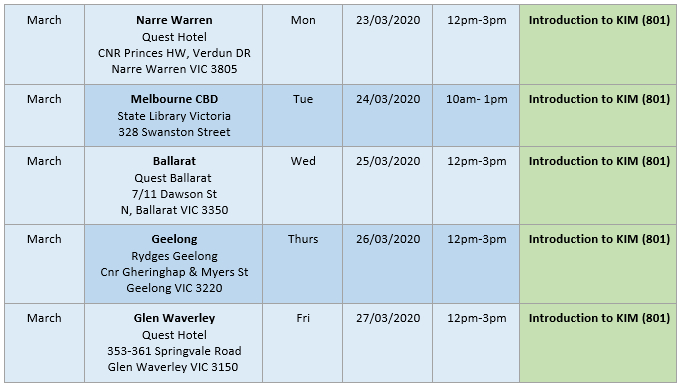
Whilst we are postponing face to face training, please find some step by step reference guides here: https://www.kindergarten.vic.gov.au/kimreference.html
Online training with our trainer in real-time is being developed and we shall let you know when this is available.
Please contact us if you have any questions on info@kindergarten.vic.gov.au or call 1800 629 835
Storytime Live Streaming cancellation (20 Mar 2020)
Please note that the Storytime Live Streaming event for 20/03/2020 will be cancelled.
Storytime Live Streaming
Tune into our Storytime page to view a regular LIVE VIDEO of State Library Victoria’s storytellers & volunteers running Storytime.
We know that not every child can get to their library to participate and we want to share the fun with as many kindergartens as we can.
Labour Day closure
Please note that the IT support will be closed on Monday 9th March 2020.
IT Support service will resume on Tuesday 10th March 2020 from 9AM.
Network maintenance works on Monday 24th February 10pm – 6am
Network maintenance works on Monday 24th February 10pm – 6am affecting:
- kindergarten.vic.gov.au email
- kindergarten websites hosted by the program
If you have any further questions, please contact us on 038667001
Webmail Upgrade
Some of you may have noticed that the Kindergarten IT Program webmail looks a little different!
It has been upgraded to be optimised for mobile devices.
We will be upgrading our documentation to reflect the new changes, but if you experience any issues, please contact the help desk.
You can visit webmail the same way you always have here – https://webmail.kindergarten.vic.gov.au/.
Face to face training for March 2020
In support of the KIM census requirements for kindergartens we are offering our introductory course throughout March.
Kindergarten Information Management System (KIM) Introduction – 801
The training is available to funded kindergartens throughout Victoria. Classes are provided free of charge and delivered in small groups of 10 people in face to face sessions.
Register your booking on our training page: https://www.kindergarten.vic.gov.au/traininglinks.html
Tip – How to disable comments in WordPress
When creating a new post or page on a WordPress site, comments are enabled automatically. Recently, we have noticed that spam bots are targeting comment boxes with inappropriate language. These comments can be viewed by anyone who is looking at your website. Please review our tip on how to disable comments in your WordPress site.
Information technology support is provided by the State Library Victoria, Community IT Support Team
Monday to Friday from 9.00am to 5.00pm
Phone: 03 8664 7001
Toll Free: 1800 629 835
General Enquiries Email: info@kindergarten.vic.gov.au
Technical Support Email: support@kindergarten.vic.gov.au


