When creating a new post or page on a WordPress site, comments are enabled automatically. Recently, we have noticed that spam bots are targeting comment boxes with inappropriate language. These comments can be viewed by anyone who is looking at your website. Please follow the steps below to disable comments.
To disable comments when creating a new post
Go to Posts > Add New, at the bottom of the page in the Discussion box uncheck Allow comments
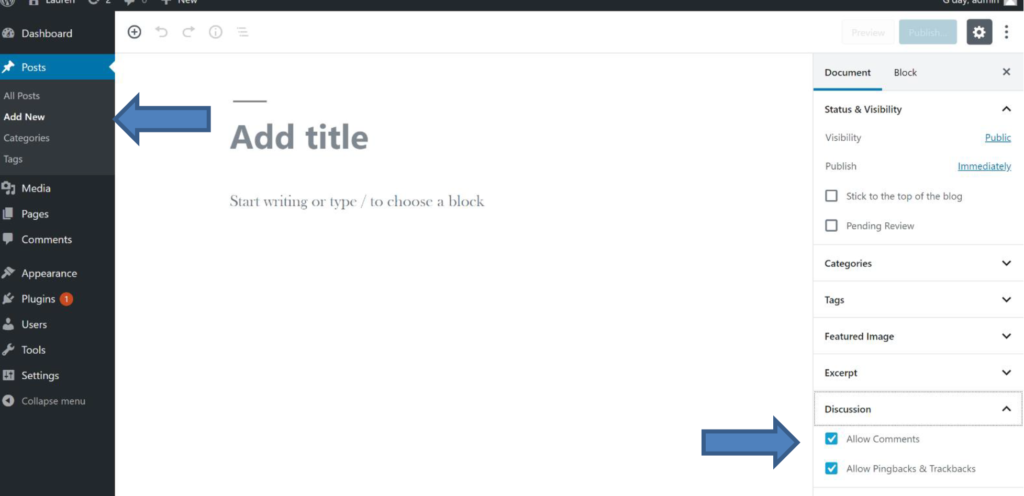
To disable comments on a post you have already created
Go to Posts > All Posts, select the individual post you want to stop comments on and click Edit Post. Below the text box, you will see a Discussion box. In this box, uncheck Allow Comments. Click on Update once you have unchecked the box
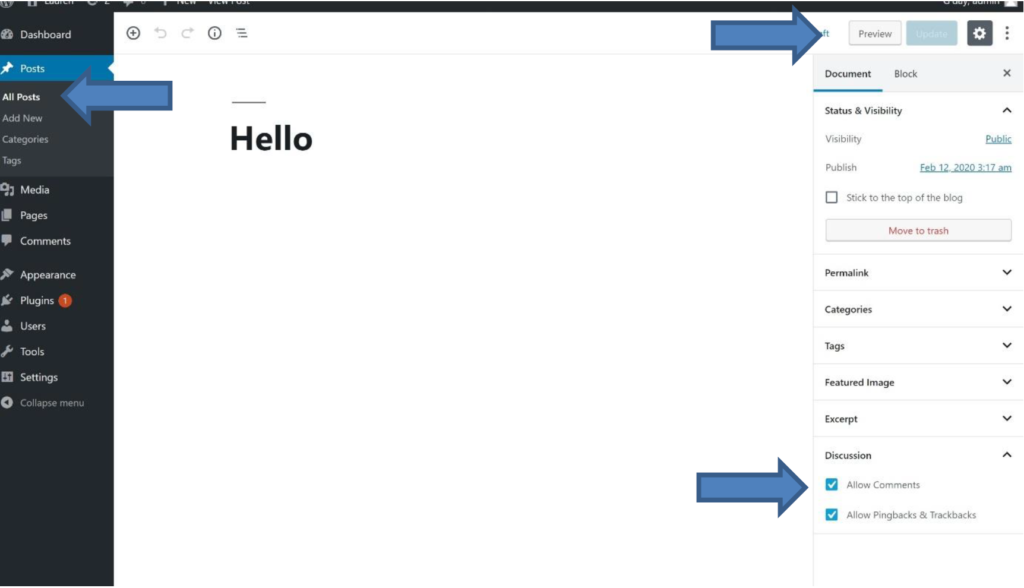
To stop all comments on all future posts and pages
Go to your WordPress dashboard and select Settings > Discussion
Uncheck the allow people to post comments on new articles box
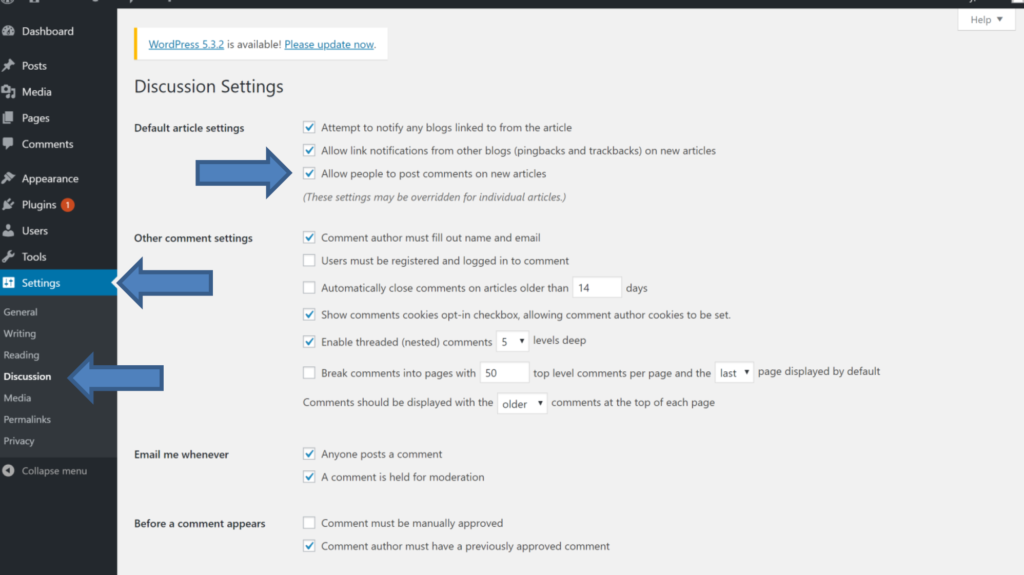
To delete all comments on published posts and pages
Go to Dashboard > Comments, select the box next to Authors in the top bar, then select Bulk Actions > Move to Trash and then click Apply
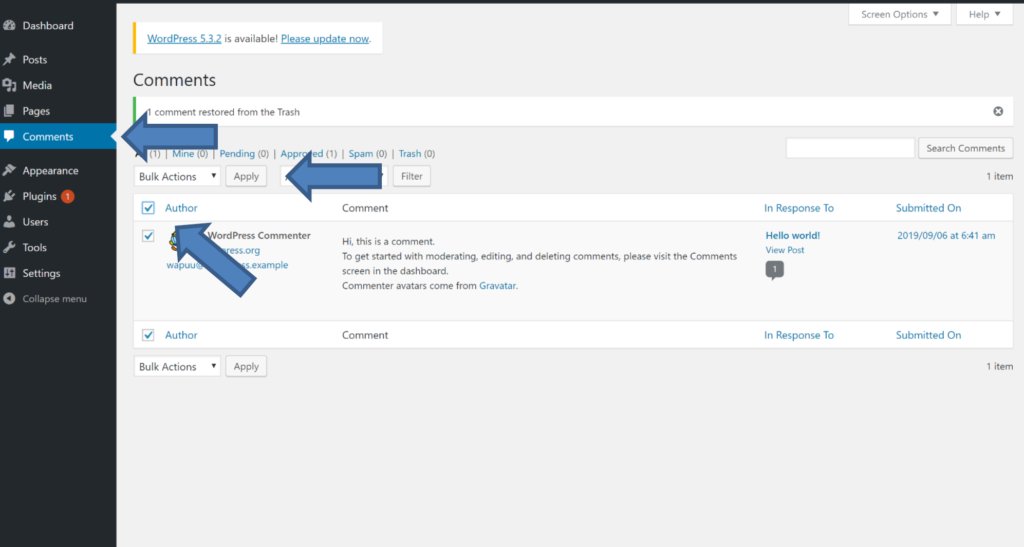
If you have read this tip and are unsure how to disable comments or are concerned about comments that have been made on your website, please contact our Kindergarten IT Program helpdesk on 0386647001


