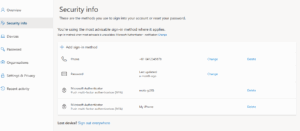 The most common way to sign into your account is to enter a password. However Microsoft will often require additional identification methods to keep your account safe.
The most common way to sign into your account is to enter a password. However Microsoft will often require additional identification methods to keep your account safe.
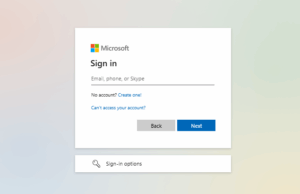
You can add and change the methods you use to sign-in from the Overview dashboard of your account. Click on your account profile icon and select View account.
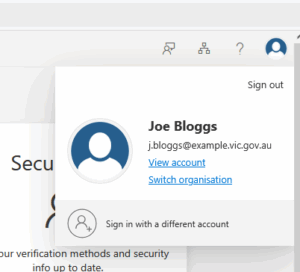
From the menu select Security info.
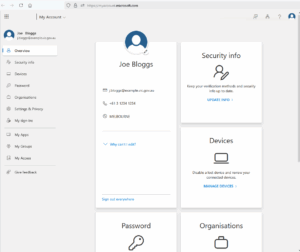
Security info will display the methods you have added. Select Add Sign-in method to view the sign-in options.
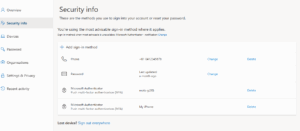
Personal Microsoft accounts support the methods of text message, email, authentication app and PIN or biometric identification.
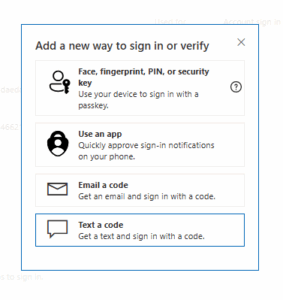
If your account belongs to an Organisation, the Organisation might include additional methods.
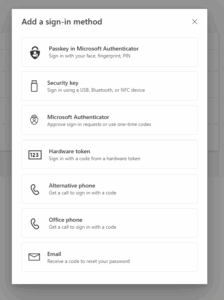
To add your smart phone as a sign-in method, review our Tip – Get started with an Authentication App.


