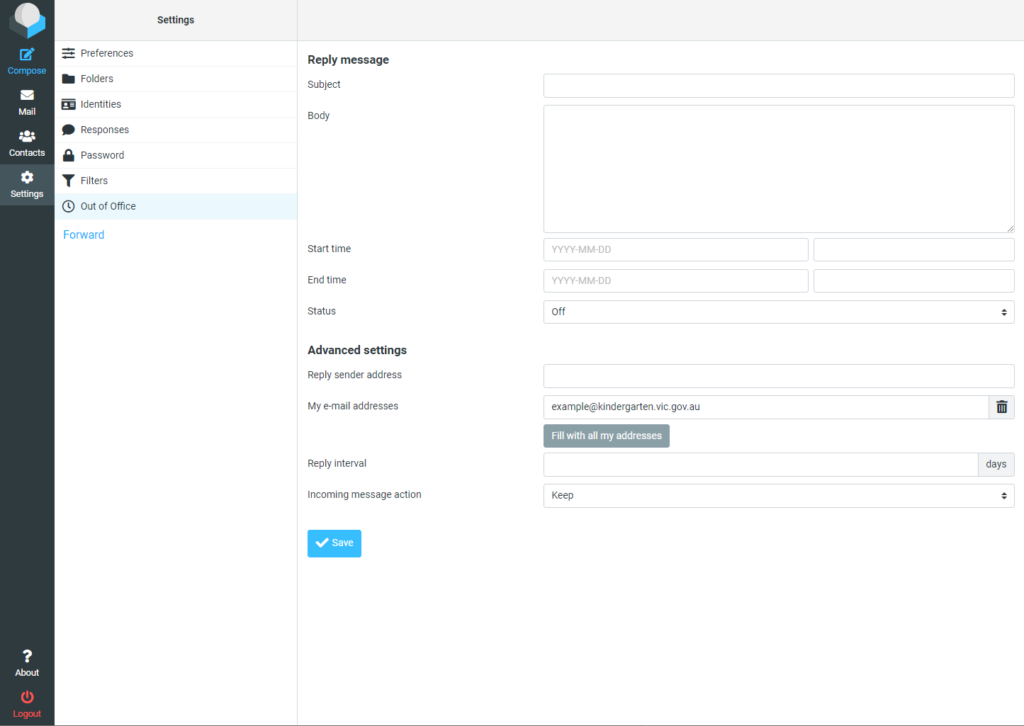Log in to webmail. If you’re unsure how, refer to our tip, How to check email remotely.
Once logged in, click the ‘Settings‘ button in the left hand side.
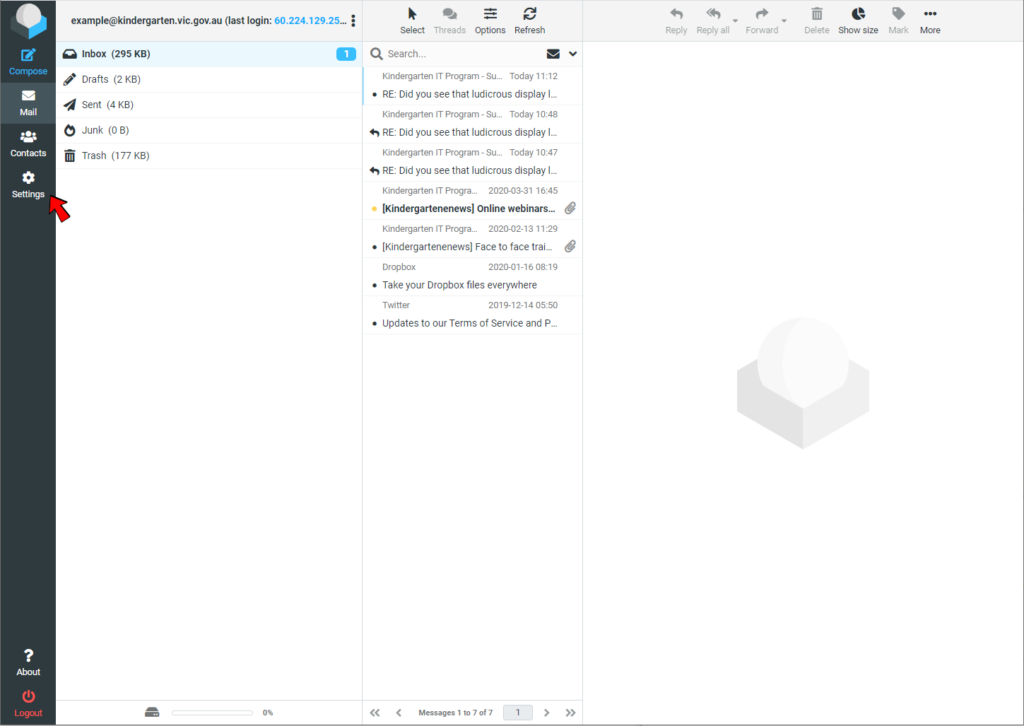
Click ‘Out of Office‘ on the left hand side
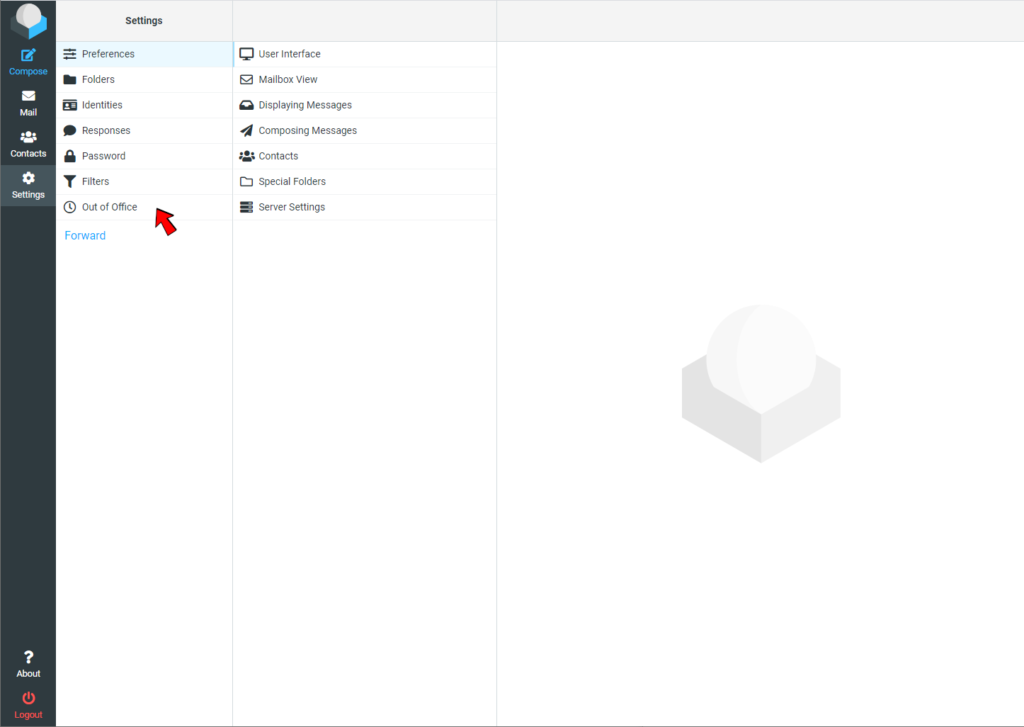
Fill in all the appropriate details on the right hand side, such as the ‘Subject’, ‘Body’, ‘Start time’, ‘End time’, ‘Status’
Once you have done that, click the blue ‘Save‘ button at the bottom of the page.