The purpose of this guide is so that you will create a template in word that will be used as a template you can use to create word documents from.
Open word, and create a document, that you would like to use, for example, a letterhead for your kindergarten.
Below is an example we made:
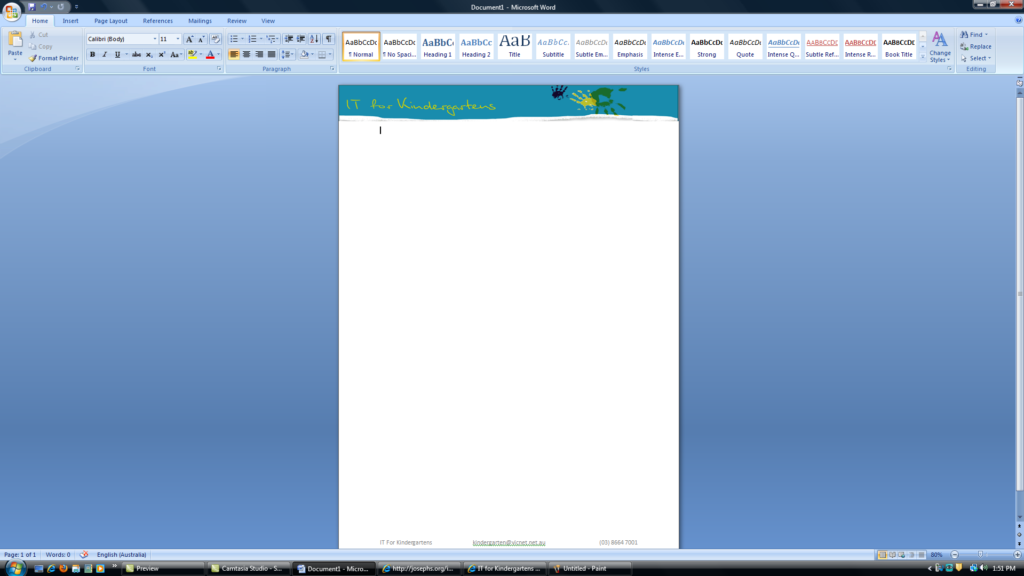
There’s a picture as a header, as well as our name, email address and phone number at the bottom
From there, you need to click the Office Button in the top left of the screen, and go to Save As > Word Template
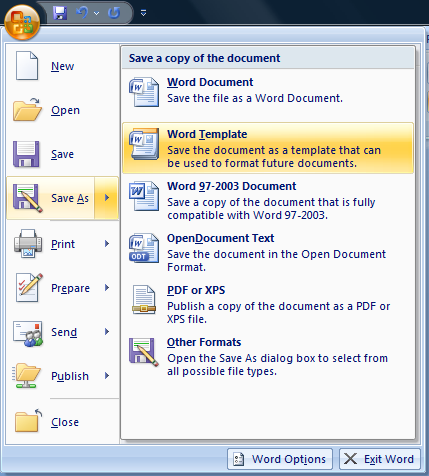
Then you’ll be prompted with the save screen
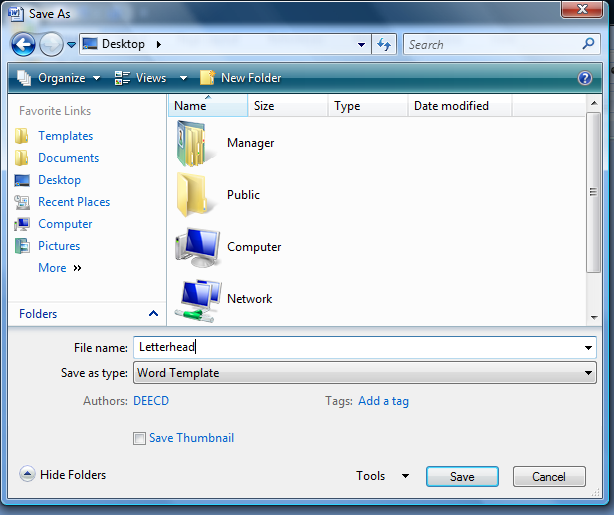
Once it’s saved, close the template/word.
Go to the place you just saved the template to. You may notice it has a different icon than your normal word document

This is to signify it’s a template.
If you were to open this document you’ll be presented with the same document you had when you made the template
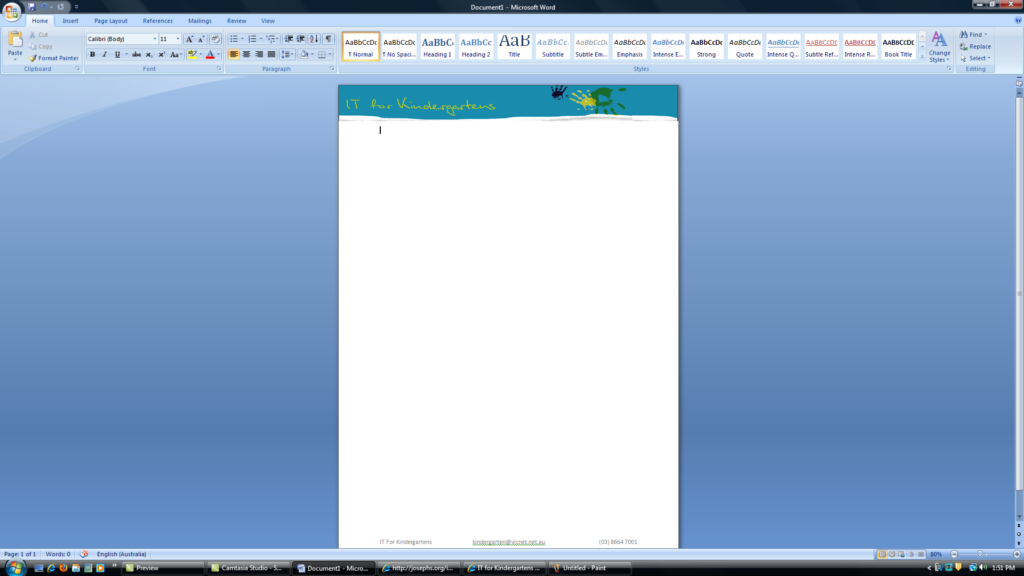
As you can see, all the information we put in to the template, is automatically in the document, and you can then save it as a normal document just like you would as per usual.
If you don’t want to use the template you made, you can just open word like you normally would, and it’ll give you a blank document.


