Microsoft has stopped supporting Windows Live Mail. If you are still using it, we suggest you to migrate all your emails to Outlook. Please follow the following steps:
Open Outlook and set up your kindergarten email address in Outlook.
How to set up your kindergarten email account in Outlook, please refer to our tip – https://www.kindergarten.vic.gov.au/mailserver.html
In Windows Live Mail, click on File at the top left hand corner and then click on Export email -> Email messages.
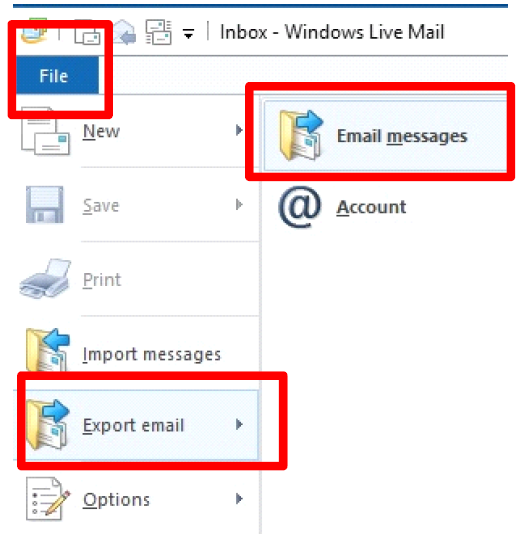
Select “Microsoft Exchange” and click Next.
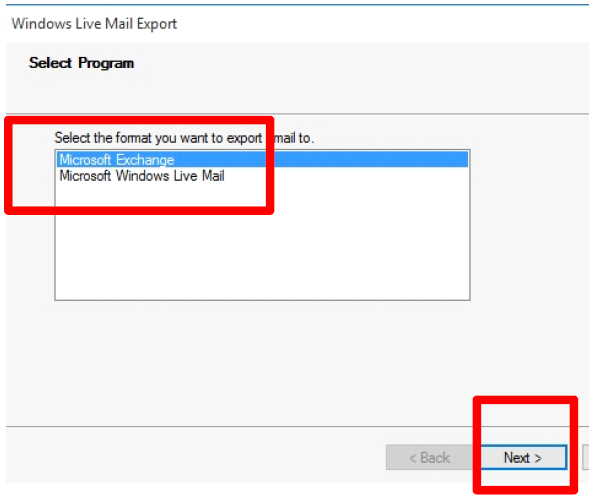
Click OK.
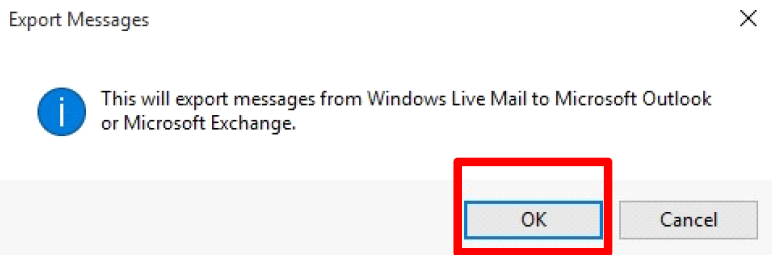
Select All folders and click OK
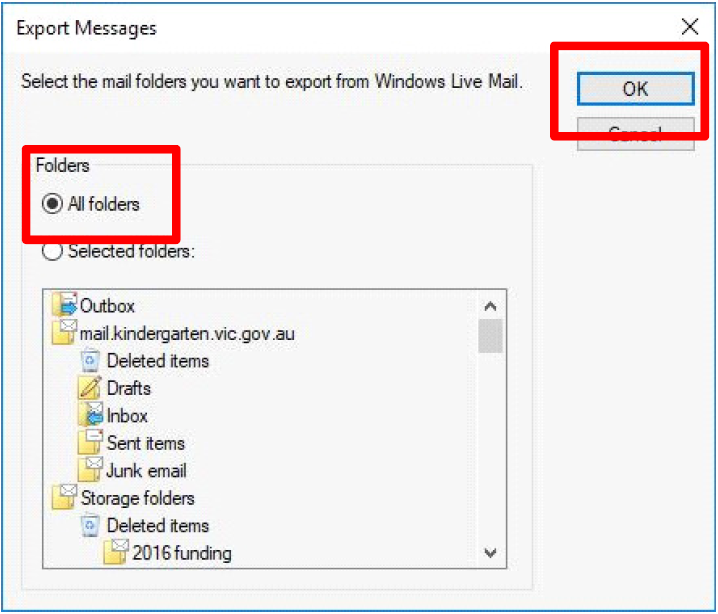
The exporting will begin now. This process could take some time depends on the number of emails you have.
Open Outlook when the exporting is completed, you should see all your emails are migrated to Outlook now.


