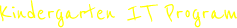How to back up your IMAP email in Outlook 2016
Knowing how to do periodic backups of data like your email is essential. Outlook lets you export mail to a .PST file. You can keep the backup PST file on the computer or copy it to a USB drive that you can take off site etc. Note: This tip explains how to make COPIES of