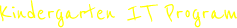Tip – How to avoid security threats from email attachments
Among the most dangerous types of malicious mail are the ones with viruses, malware, ransomware or trojans attached. These attachments will be disguised as common files such as PDFs, Word files etc. But downloading an attachment doesn't need to be a leap of blind faith. Use your email program to investigate these attachment threats FIRST